Friday 22 June 2012
Log/Activity on 22-06-2012
Today, Christine told me the parts where we need to motify for the Belt Equipment's website after she discussed with Mr. Low. Now, they are working on a facebook game. She explained to me what they have done. They are already had the game concept and now they are doing the some research and storybording for this Sugarpals game. After we settled our game development, we will going to help them on that game. After that, I motified the parts in the website of Belt Equipment according to Mr. Low's requirement.
Log/Activity on 21-06-2012
For today, I am doing my practical training report since the game development project almost comes to the end.
Log/Activity on 20-06-2012
I continued on the yesterday work. I had tried many ways to add the feature that I mentioned yesterday but it is still no worked.
Log/Activity on 19-06-2012
Today I tried to add some game features to our Jelly game. I intended to add a feature in which the floor where the jelly stand will be disappear after 3 seconds the jelly standing on it. I searched some online sources about adding function after a certain time and I tried to apply them in our game.
Log/Activity on 18-06-2012
We are almost completed the prototype of the game development project. All the basic function and game's elements were already done. We are now testing and looking for the bugs to improve this game prototype. There is a problem which is the replay function. We are already searched the solutions of this problem and tried many ways to solve it.
Friday 15 June 2012
Log/Activity on 15-06-2012
I continued with the previous unfinished work. I added a function to action script file so the jelly is able to stand on the bubble. I solved the problem of the bubbles because the bubbles only will appear once from bottom to the top. Now, the bubbles will appear from the bottom of the scene when the floating bubbles reached at the top of the scene. These bubbles helped the jelly to move to the top to get the treasure at the higher position. The bubbles floating with unchanged x-axis position to the top. After that, I set the bubble can be float to the increasing x-axis position when the jelly standing on it.
Log/Activity on 14-06-2012
For today, I tried to do the floating bubble in our flash game to make our game more challenging. At first, I created some bubbles by using Illustrator. Therefore, I researched on some floating bubble tutorial from internet. I tried to apply them in our game for candy land but it is failed. The random function for position of bubbles float does not worked. So, I used the method that similar to the moving floor. When the bubbles reached the top of the scene, they will be disappear.
 |
| Bubbles |
 |
| Bubbles in candy land |
Log/Activity on 13-06-2012
Today I took the jelly animation from my team member, Yukii. She had done all the jelly's jumping animation except the jelly leader. Since all the game elements including the treasure had been done, I started to insert all the jelly characters in our flash game. I had created a frame for each jelly in each game level. The number of keyframes in these frames for each level are same. This is because all the jelly are using the common motion function in action script file. I had imported the total of seven jelly's animation into flash library. However, I had to resize and adjust them one by one to the right position in each keyframes. Below are my works for today.
 |
| Level 2 |
 |
| Level 3 |
 |
| Level 4 |
 |
| Level 5 |
 |
| Level 7 |
 |
| Level 8 |
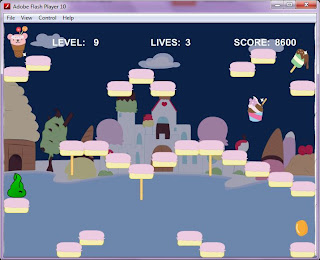 |
| Level 9 |
Tuesday 12 June 2012
Log/Activity on 12-06-2012
I continued to solved the problem that I mentioned yesterday. I tried many way to solve this problem but it was still does not worked. Therefore, I do not want to waste my time on this part. So, I proceed to add a facebook link button on the menu page. I searched the tutorial from internet and I had followed the online source to add a facebook icon as link button on the bottom right side. Then, I added the code at action script at Timeline for us to link to the facebook page. At last, this link button was worked.
 |
| Facebook Link Button |
After that, I moved on to create the sparkles of the jelly bean for each level. Finally, I had finished all the collectable items and jelly bean for the ten levels of game.
Log/Activity on 11-06-2012
I continued to solve the problem that I faced yesterday. I tried to edit the coding part of moving floor in action script for a few times. Finally, the jelly was able to stand on the floor and moving with the cookie. I can only set the jelly stand on the middle of the cookie. The position of x-axis of jelly was fixed. I could not able to set the jelly stand on the position on the moving cookie where the mouse clicked. Another problem is the jelly was not able to leave the moving cookie unless jumping. I failed to solve these two problems.
 |
| Jelly was able to stand on the moving floor |
Log/Activity on 8-06-2012
I trying to add the background music for this game. Therefore, I tried to search the tutorial from internet about how to add the sound effect at Timeline. I also found a cute background music which is in MP3 format through the internet. I followed the instruction of online source and I had successfully added this music at Timeline. Now, the music is played over the game. After that, I tried to edit the property of this music so that this music will loop over this game.
My coursemate is trying to convert this game to a mobile game. I leant how to changed the mouse event listener to the touch event listener from her. At first, we need to publish this game as Flash Lite 4. After that change all the mouse click function to touch event function. At last, we can debug this game in Adobe Device Central CS5 to preview the result and to test this game.
After that, I moved on to do the moving floor in this game to make it more challenging. I referred to the action script code of the moving enemies in the sample code and tried to create a moving cookie as moving floor in level 1. Finally, I had successfully create a moving cookie that moving from left to right. However, the jelly was unable to stand on that moving cookie.
After that, I moved on to do the moving floor in this game to make it more challenging. I referred to the action script code of the moving enemies in the sample code and tried to create a moving cookie as moving floor in level 1. Finally, I had successfully create a moving cookie that moving from left to right. However, the jelly was unable to stand on that moving cookie.
 |
| Adding moving floor (cookies) |
Log/Activity on 7-06-2012
Since I had imported all the items into flash yesterday, I started to create the sparkles of all these items. This is because the player might be misunderstand whether these items are the parts of the floor or the background design. Thus, I create a new layer for each item in Timeline and create the sparkles to make the items looked more visible. This will imply the player to collect these items. Today, I had finished the sparkles for all items at each levels. The image below is one of the level of the game.
After that, I proceed to drew out the total of ten jelly beans by using Adobe Illustrator. By using the same method as the treasure, I set these different colours of jelly bean as the objects in action script file.
 |
| Sparkles of cookies |
After that, I proceed to drew out the total of ten jelly beans by using Adobe Illustrator. By using the same method as the treasure, I set these different colours of jelly bean as the objects in action script file.
 |
| Jelly Bean |
Log/Activity on 6-06-2012
Today, I continued drawing the game treasure for the cupcake land. The image below is my design for cupcake lands' collectable items.
After my coursemate and I had finished drew out all the items, I imported item by item into the flash library. After that, I started to add some code statement in action script file to set each item as object. So, the score will be increased by 100 when the player collected each item.
 |
| Treasure for two levels of cupcake lands |
After my coursemate and I had finished drew out all the items, I imported item by item into the flash library. After that, I started to add some code statement in action script file to set each item as object. So, the score will be increased by 100 when the player collected each item.
 |
| Coding for setting the treasure as object in game |
Log/Activity on 5-06-2012
After I had finished drew out all the treasure of the game, I started to draw them by using the Adobe Illustrator. Li San had almost finished combining all the levels, so she ask to help me to draw out part of the items, the collectable items for the ice cream land and the cookies land. For today, I just be able to draw out the items for marshmallow land and candy land.
Log/Activity on 4-06-2012
My coursemates are arranging the game levels' elements this few days. I started to design the treasure for each level in this game. I sketched these collectable items on a paper. Since my coursemate designed the game level by using the duplicate floor's design for each level, I decided to design three different pattern of items for each level. There are total of thirty items for all the ten levels of game.
 |
| Collectable Treasure Design |
Monday 4 June 2012
Log/Activity on 1-06-2012
Today I learnt how to insert a sound effect on buttons in our flash game. I search some tutorials about sound effect button from internet. I downloaded some sound files which is in MP3 format. The sound will be played when the "play", "story" and "quit" button was clicked.
After that, I get the cookies design from Yukii. She had done drawing the some cookies by using Illustrator. So, I started to design the game level by imported these cookies in flash library and arranging them for the level two. As usual, I need to set these cookies as fixed objects in AS3.
 |
| Level 2- Cookies Land |
Log/Activity on 31-05-2012
Today I leant how to add sound effects to flash. At first, I imported the sound to the flash library. Then, I inserted some statements in action script that tell flash where the file is located and used to load the MP3 file. Therefore, the MP3 can be played when the jelly get the treasure and jelly bean. My coursemate give me the game level design for level seven- candy land. I started to combine this game level design with the my flash game. After that, I set all the level elements including candy land stand, lollipop and candy as the fixed objects. So, the jelly can stand on the candy stand and it can be collides with these fixed objects.
 |
| Level 7 - Candy Land |
Subscribe to:
Posts (Atom)




